wordpress插件
wp-cli.org wpcli介绍
日期:2016-09-16 阅读:1817
dmandwp系统 - wordpress系统和DM系统区块建站>>
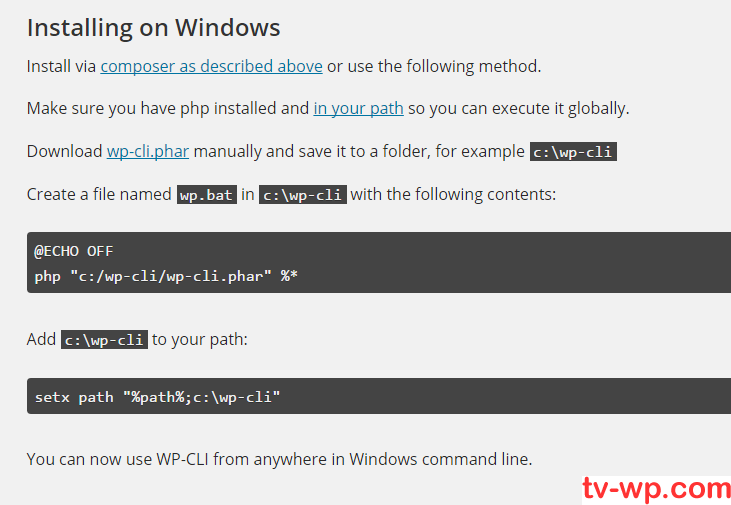
https://wp-cli.org/docs/installing/#installing-on-windows
wp cli是命令行处理工具。对于技术人员来说,值的学习下。
Installing on Windows
Install via composer as described above or use the following method.
Make sure you have php installed and in your path so you can execute it globally.
Download wp-cli.phar manually and save it to a folder, for example c:/wp-cli
(下载地址在上面链接里有。)
Create a file named wp.bat in c:/wp-cli with the following contents:
@ECHO OFF
php "c:/wp-cli/wp-cli.phar" %*
Add c:wp-cli to your path:
setx path "%path%;c:/wp-cli"
You can now use WP-CLI from anywhere in Windows command line.
------------
安装成功后,
先切换到 wordpress 目录
在dos运行 wp --info 测试下。
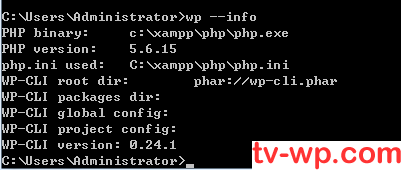
其他的命令:
wp plugin list
wp plugin install hello-dolly 安装
wp plugin activate hello-dolly 激活
wp plugin deactivate hello-dolly 取消
wp plugin search google --- 可以查找和google有关的插件。
wp plugin search disable-google --per-page=30
更多命令: https://wp-cli.org/commands/
