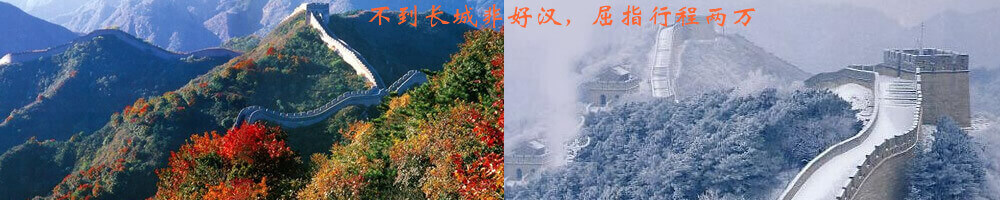模块使用教程
Lesson7 Drupal7入门 - 可视化编辑器ckeditor,IMCE, WYSIWYG
日期:2013-12-18 阅读:13742
dmandwp系统 - wordpress系统和DM系统区块建站>>
课程介绍:
首先请进入 https://drupal.org/project/imce
我们会看到如下说明:
方法一:WYSIWYG API (FCKeditor, TinyMCE, etc.): Install IMCE Wysiwyg API bridge and enable IMCE as a plugin in WYSIWYG administration.
方法二:FCKeditor and CKeditor(standalone modules): Admin->Settings->Fckeditor profile->File browser settings->IMCE integration
我们现在只讲方法一,不推荐方法二。
主要是安装三个模块,分别是 IMCE,WYSIWYG 和IMCE Wysiwyg bridge三个模块
然后再下载ckeditor,不要用最新版。
如果选择简体时,但出现繁体,可以在ckeditor的lang里,把zh.js内容复制到zh_cn.js,再改下里面的变量名。
另外,如果上传中文出错,要装这个模块: https://drupal.org/project/transliteration
具体请看视频。
---------------
当在ckeditor源码下,会看到代码都压缩了,这样很不方便查找,可以通过勾上Apply source formatting来取消压缩。
----------------
Imce不能上传图片,或上传pdf文件可以吗?
这和权限有关。具体操作如下:
1、打开 admin/config/media/imce
2、'Edit' the profile you want to enable uploading for.编辑某个角色
3、找到字段 "Permitted file extensions" field就可以了,默认是*,也就是全部支持。
-------------
如果要用media:
https://drupal.org/project/media
在ckedit勾上media browse时,会要求启动 : 'Converts Media tags to Markup
在这里启动 : admin/config/content/formats
----------------------------------
CKEditor / IMCE problem - users cant use file browser : https://drupal.org/node/840706