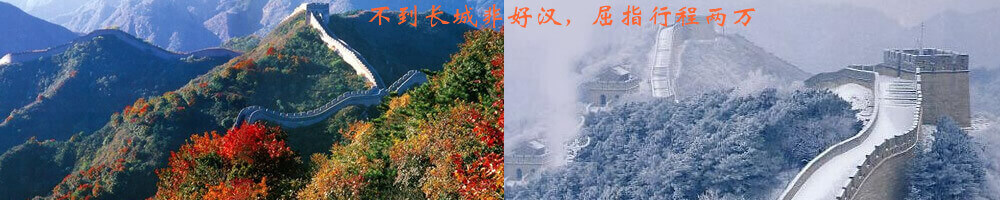tvtools主题工具
Lesson28 drupal幻灯片模块 Views Slideshow介绍
日期:2015-10-31 阅读:5902
dmandwp系统 - wordpress系统和DM系统区块建站>>
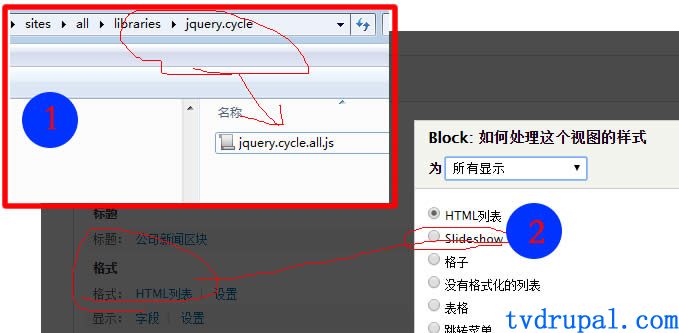
https://www.drupal.org/project/views_slideshow
drupal8的views_slideshow视频教程介绍>
本课的目的有三个:
1、学习和使用这个Views slideshow模块
2、如何在tvlayout里调用这个模块。
3、为后面的课做准备,我们以后要用tvblock来做这个模块的幻灯片效果。
=============
Installation 安装
1) Assure that you are using Views 3.x. http://drupal.org/project/views
2) Upload/install the Libraries API module. http://drupal.org/project/libraries
3) Upload/install the ctools library. http://drupal.org/project/ctools
首先要装好前面三个模块
4) Create a sites/all/libraries directory on your server.
5) Create a directory within sites/all/libraries named jquery.cycle.
6) Locate/download the jQuery cycle plugin.下载js插件: http://malsup.com/jquery/cycle或 https://github.com/malsup/cycle
7) Upload/install the jQuery cycle plugin: place it inside the jquery.cycle
directory.
上面的意思,就是建一个目录,在 sites/all/libraries/jquery.cycle ,并把下载的插件放到这个目录里。
8) Enable the Views slideshow and Views Slideshow: Cycle modules 在后台启动两个模块。
9) You should now see the new views style option called "Slideshow" 这时,在后台的views里,就能看到slideshow的选项了。
=============
前面说的是安装,接下来说如何使用:
首先要创建一个views,在views的格式里选择slideshow。然后views输出一个区块。再把区块放到区域里就行了。
具体看视频。
-----------
这个模块目前不支持响应式,解决方法: https://www.drupal.org/node/1510526