drupal建站
清除drupal缓存cache 查看twig主题覆写文件 的方法
日期:2016-07-10 阅读:6022
dmandwp系统 - wordpress系统和DM系统区块建站>>
进入网易云课堂播放 | 更多视频教程>
清除drupal缓存的方法:
最常用的就是在后台操作 The easiest way to clear the Drupal cache is to go to
dmin/config/development/performance
Administration > Configuration > Development > Performance
-------------
如果进不了后台,怎么清缓存呢?可以用phpmyadmin把带cache_开头的表 清空,注意不是删除
或者是用update.php 来清缓存。但前提是/sites/default/settings.php里的设置要改为 update_free_access = TRUE;
清完缓存后,要记得改回false
还有其他的方法,可以看官网文档:
https://www.drupal.org/node/42055
-----------
补充:
当修改drupal8的主题时,总是要清缓存,这是很烦的一件事。
缓存对于网站来说是好事,但当在本地开发时,这就变成一件麻烦的事了。
怎么办?
官网有文档提供解决方案: https://www.drupal.org/node/2598914
----------------
具体步骤如下:
要改两个文件。一个是sites/default/settings.local.php ,另一个是 /sites/development.services.yml
Steps
1. 复制 sites/example.settings.local.php 到sites/default,并重命名为 settings.local.php
2.打开 sites/default/settings.php ,把下面几行注释 ( 先改为可写,这个文件默认是只读的)
if (file_exists(__DIR__ . '/settings.local.php')) {
include __DIR__ . '/settings.local.php';
}
意思就是可以调用sites/default/settings.local.php文件了
3. 打开 sites/default/settings.local.php,改下面的内容
取消注释
$settings['cache']['bins']['render'] = 'cache.backend.null';
$settings['cache']['bins']['dynamic_page_cache'] = 'cache.backend.null';
如果不安装新模块或主题,则扫描功能可以关闭:
$settings['extension_discovery_scan_tests'] = FALSE;
下面表示调用development.services.yml文件:
$settings['container_yamls'][] = DRUPAL_ROOT . '/sites/development.services.yml';
修改:(css或js是否合并,设置为false )
$config['system.performance']['css']['preprocess'] = FALSE;
$config['system.performance']['js']['preprocess'] = FALSE;
4. 打开 site/development.services.yml
加下面的代码 ,可以查看twig主题文件。
parameters:
twig.config:
debug: true
auto_reload: true
cache: false
------------
如果site/development.services.yml里,已有
parameters:
http.response.debug_cacheability_headers: true
而直接在后面加上
twig.config:
debug: true
auto_reload: true
cache: false
-----
最终是:
parameters:
http.response.debug_cacheability_headers: true
twig.config:
debug: true
auto_reload: true
cache: false
services:
cache.backend.null:
class: Drupal\Core\Cache\NullBackendFactory
-----------------
不同版本不一样,最终 以https://www.drupal.org/node/2598914为准。
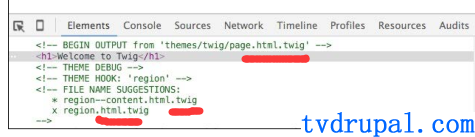
5. 最后要清下缓存。 Administration > Configuration > Development > Performance
或访问: http://yoursite/core/rebuild.php
-----------------
Drupal8主题开发视频教程 (进入专题>)
- 什么是drupal8主题,为什么要创建drupal主题
- 什么是Drupal基主题? 关于stable默认基主题和base theme: false功能介绍
- 创建一个简单的drupal主题,只有一个info.yml文件
- 通过drupal8_zymphonies_theme主题,来创建一个完整的drupal主题
- drupal主题中的设置
- drupal主题的.theme文件介绍 - Preprocess和Hooks介绍
- 清除drupal缓存cache 查看twig主题覆写文件 的方法
- 认识下drupal8的主题文件结构
- drupal8覆写主题文件。比如首页和区域等
- 改造下tvtheme主题
- drupal8主题 之 yaml格式介绍(yml文件)
- libraires之一:给主题添加css和js,用到libraries.yml
- libraires之二:覆写和扩展libraires
- libraires之三:给个别页面添加libraires
- drupal断点breakpoint和响应式图片模块Responsive Image
- 用bxslider制作响应式的drupal幻灯片
- 用mediaelementplayer.js和video.js插件给drupal添加mp4视频功能
- 在后台创建Drupal前端效果的管理页面
- 用bxslider制作drupal的tab切换效果
- 实现drupal手风琴accordion效果
- 如何把drupal的区块通过字段的形式显示出来-reference block
- drupal实现视图views的字段布局--覆写views字段或使用显示模式
- 制作drupal内容列表页--list和grid两种形式
- 取得drupal评论个数
- tab切换实现最新或评论最多的新闻
- drupal8主题 -- twig用法
- 模板变量 Template variables
- twig用法之: attributes.addClass 和 placeholder , block css, and override block
- 如何获得drupal8 node节点的值
- drupal主题开发一个很有帮助的模块twig_field_value,和twig without用法
- drupal实现OwlCarousel的效果--在twig使用if else
- 用smartmenus来实现drupal的菜单效果和搜索框
- drupal的页面标题page_title
- 通过devel模块来查看变量,并给变量设置属性, node index
- drupal8覆写主题(内容类型)- Custom Theme Suggestions in Drupal 8
- drupal8覆写views的用法,理解views的三层结构
